Sweet Home 3D 7.2
Sweet Home 3D 7.2 was released on September 22, 2023 with various improvements and bug fixes described in version history. Here are the most important ones presented in the following image.

Editing dimensions and elevation dimensions
The new Plan > Modify dimensions menu item or a double click on a dimension now displays the following modification dialog box to let you enter directly its coordinates or its length.
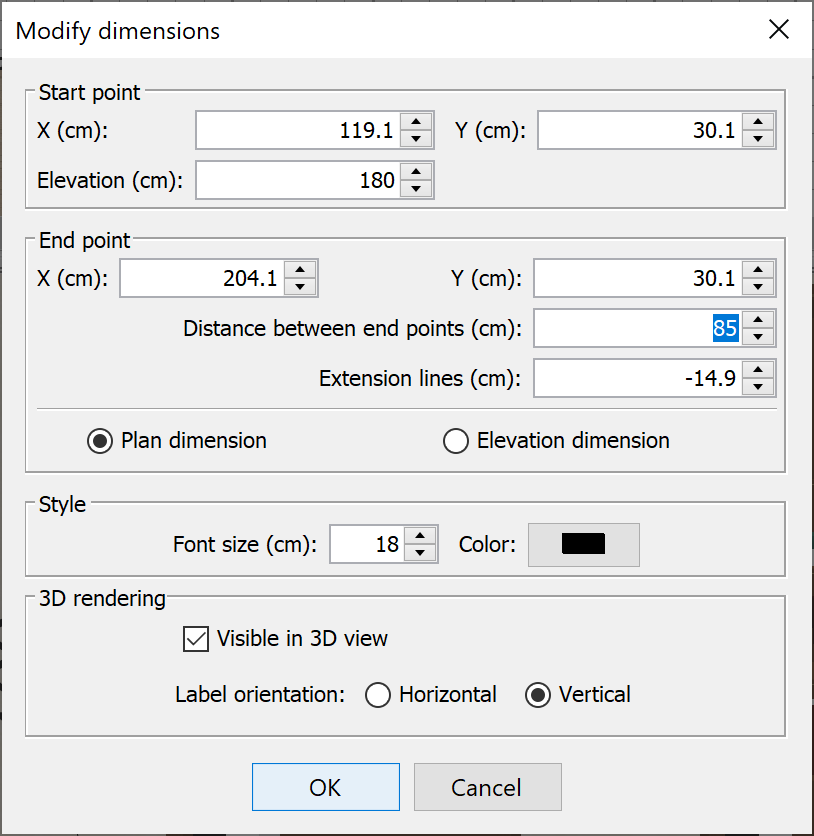
When you modify two or more dimensions with this pane, the Distance between end points field won't be shown because it's often too complicated to handle such modifications.
This pane lets you change the coordinates, the font size and the color of the dimensions, as well as choose if dimensions should be visible in the 3D view. When a dimension is visible in the 3D view, it's possible to change its elevation and the text of its length is always written in the correct direction whatever the current point of view.
This pane proposes also to choose whether a dimension should be a Plan dimension or an Elevation dimension, i.e. a dimension used to indicate the height of an item as shown in the following image for the dimension 180. This image shows also the two different label orientations you may use for plan dimensions visible in 3D view, the dimension 35 being a plan dimension with a horizontal length label, and the dimension 85 a plan dimension elevated at 180 cm and with a vertical length label.
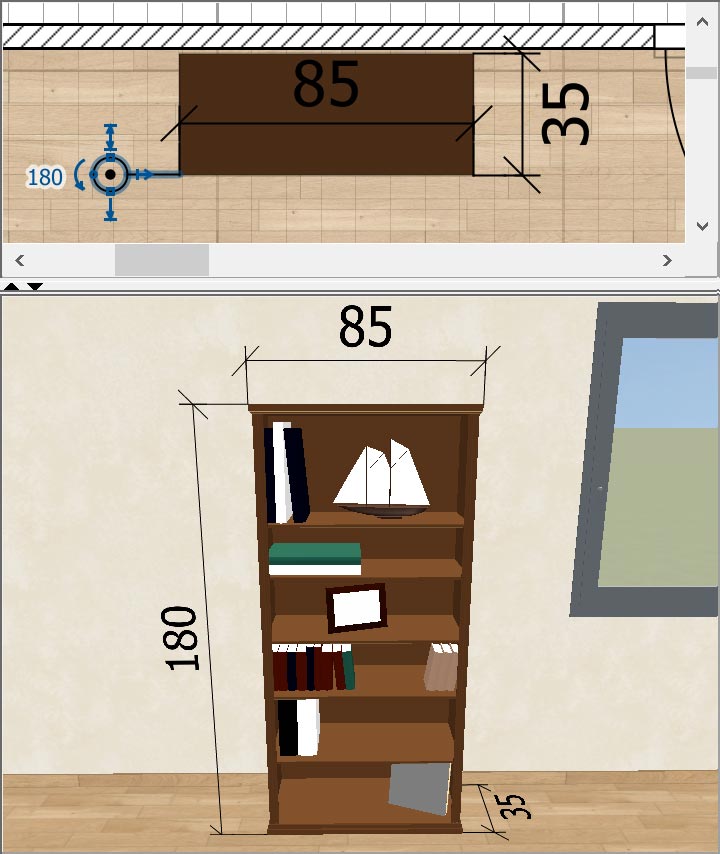
3 different kinds of dimensions in 3D view
An elevation dimension is displayed in the plan with a symbol showing two circles (something like an arrow seen from top) and an extension line.
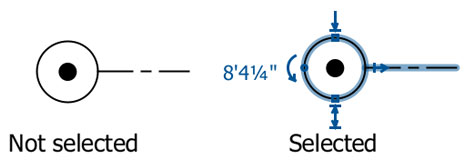
When selected, an elevation dimension shows the height and 4 indicators to set the elevation of its start point, its height, the offset of the extension lines and its angle around elevation axis. You may create elevation dimensions directly with Dimensions creation tool if you press the Ctrl key (alt / option key under macOS) while clicking at the first point of the dimension in the plan. In that case, the Dimension pane will be shown after the click with Elevation dimension and Visible in 3D view selected options and a default distance between end points equal to home wall height. Just adjust the values and confirm your choice to create the elevation dimension accordingly.
Editing in the 3D view
A new Selection and editing in 3D view option was added in the preferences pane.
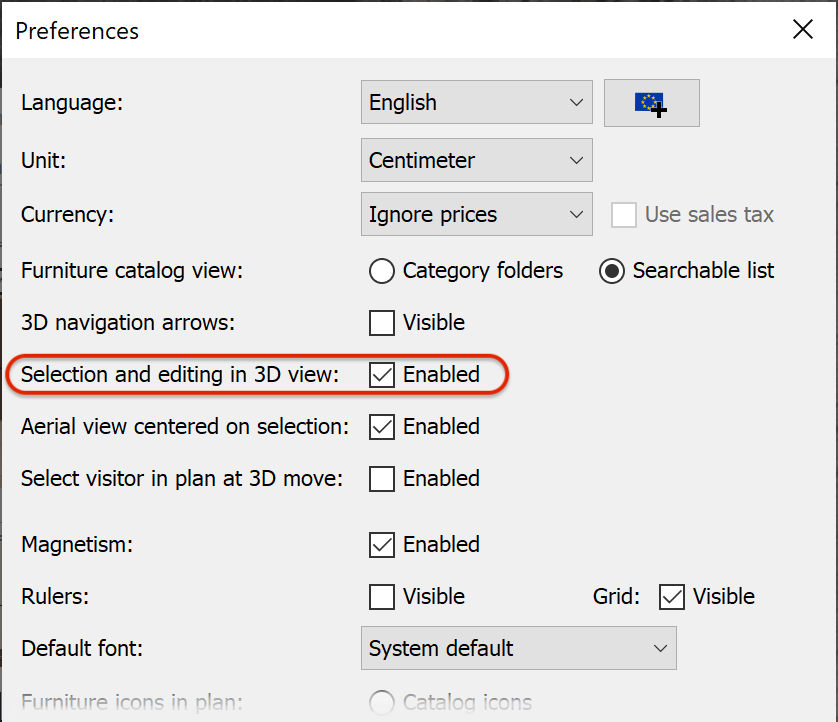
When this option is enabled, it's possible to:
- Select objets in the 3D view with a simple click (or Shift + click to toggle its selection). Selected objects are surrounded with a half transparent blue line and the front face of selected furniture shows crossed lines.
- Modify an object by double clicking on it.
- Use the items of Edit menu when the 3D view has focus.
- Move selected furniture in the 3D view with a drag and drop, where magnetism (toggled with Alt key / command key under macOS), alignment along X / Y axes (Shift key after you press the mouse button), duplication (Ctrl key / option key under macOS after you press the mouse button mouse) works like in the plan. Moved furniture remain at the same elevation, and their x / y coordinates are updated according to the current view angle, with vertical mouse moves converted to moves along the depth. Only furniture can move and furniture part of the base plan as well as other types of items can't be selected when the base plan is locked.
- Elevate the selected piece of furniture or furniture group by pressing the Ctrl key (option key under macOS) before you press the mouse button and move the mouse.
- Rotate the selected piece or group by pressing the Shift + Ctrl keys (shift + option keys under macOS) before you press the mouse button and move it.
- Drag and drop an item of the catalog in the 3D view to add it to your home. Objects dropped on a wall appear along that wall or in the wall if it's a door or a window. An object dropped on an other piece will be elevated at the elevation defined by its
dropOnTopElevationproperty, and an object dropped on a shelf unit will appear at the elevation of the shelf where the object was dropped.
The following clip shows on it works.
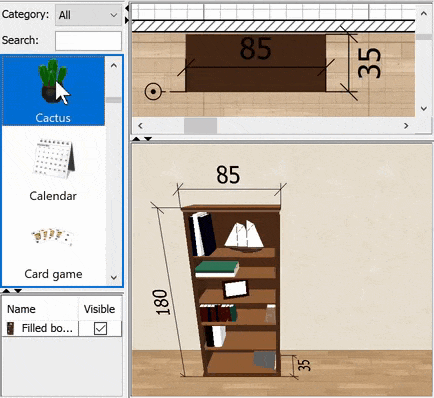
Magnetism on shelf units
Sweet Home 3D 7.2 proposes the two new properties shelfElevations and shelfBoxes to define the locations of shelves in a shelf unit. If either of properties is defined for a piece of a furniture library, magnetism on its shelves will be applied on the objects placed on them when you change their elevation, like the card game in the previous clip.
To help you decorate your shelves faster, these properties were defined on the shelf units and other furniture with shelves available in the updated version 1.9.1 of Furniture Libraries.

Furniture with shelves among free models
If you want to define these properties for your own furniture models, see this thread in the forum or try the version 2.0 of the Furniture Library Editor which lets to define them more easily, once you enabled these properties in the new section Furniture properties of its preferences pane.
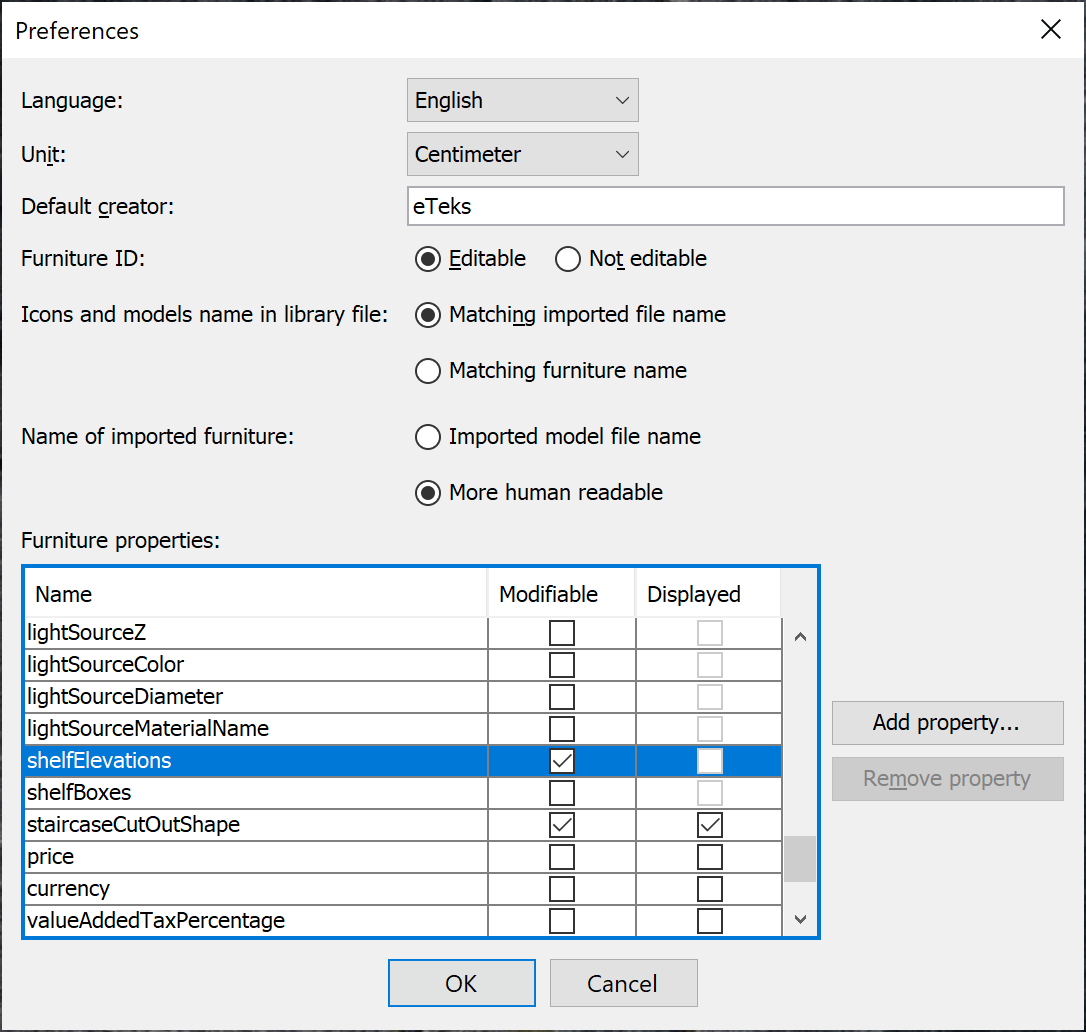
Preferences pane of Furniture Library Editor 2.0
Mannequins preset postures
Since version 6.0, it has been possible to modify openings and postures of objects configured to support deformations. But if opening a window isn't very difficult, it's more tedious to find a good posture for mannequins, the reason why some preset postures have been defined for the 6 mannequins available in default catalog and in the updated Scopia library. So if you look for a sit posture or a laid down one, you can now choose a preset posture to start from in the Modify deformation dialog box, then customize it for your needs (see also this tutorial if needed).
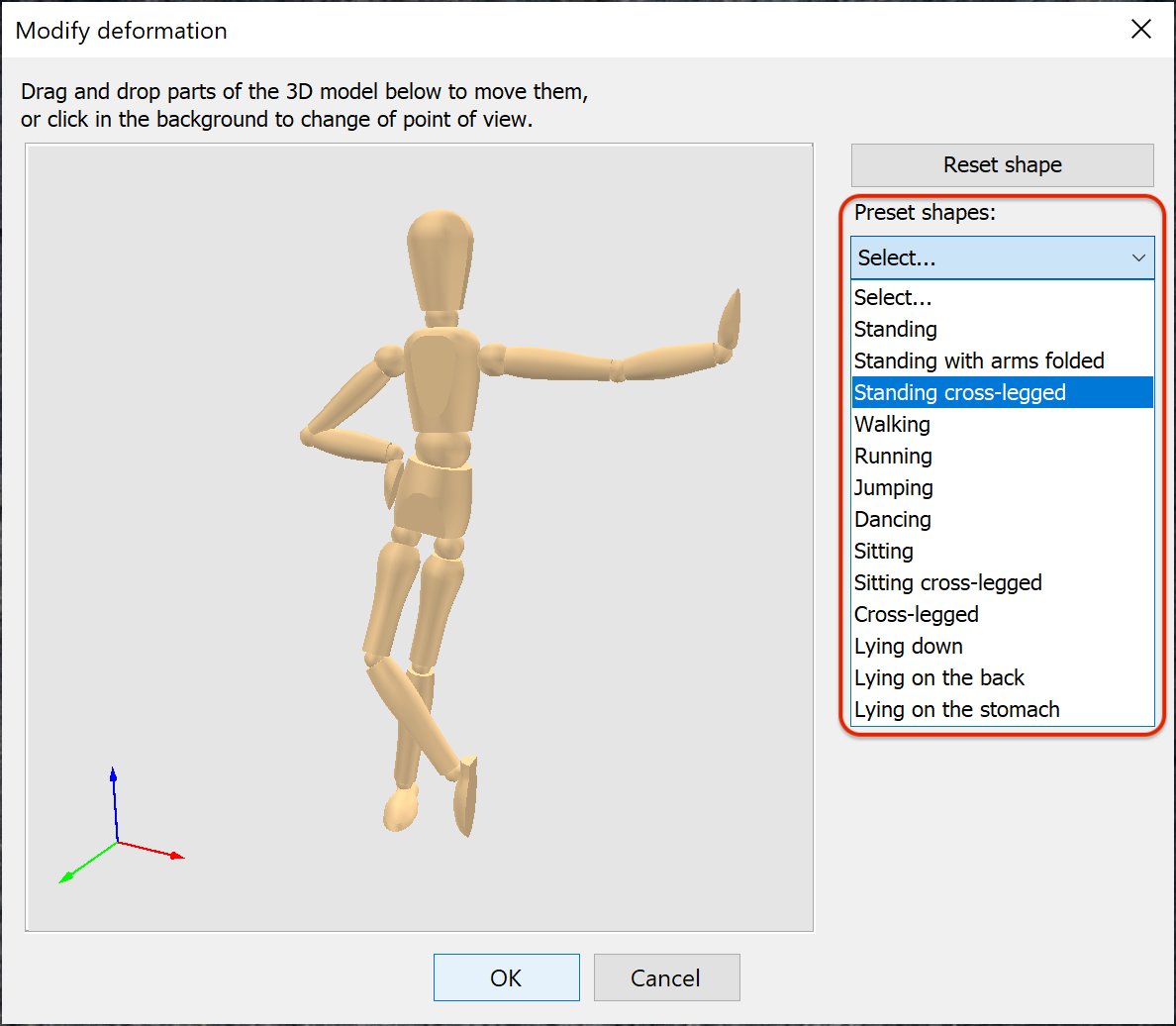
With the default postures, you now have 58 preset postures to help you. And thanks to the nice contributors of Sweet Home 3D, they are all translated!
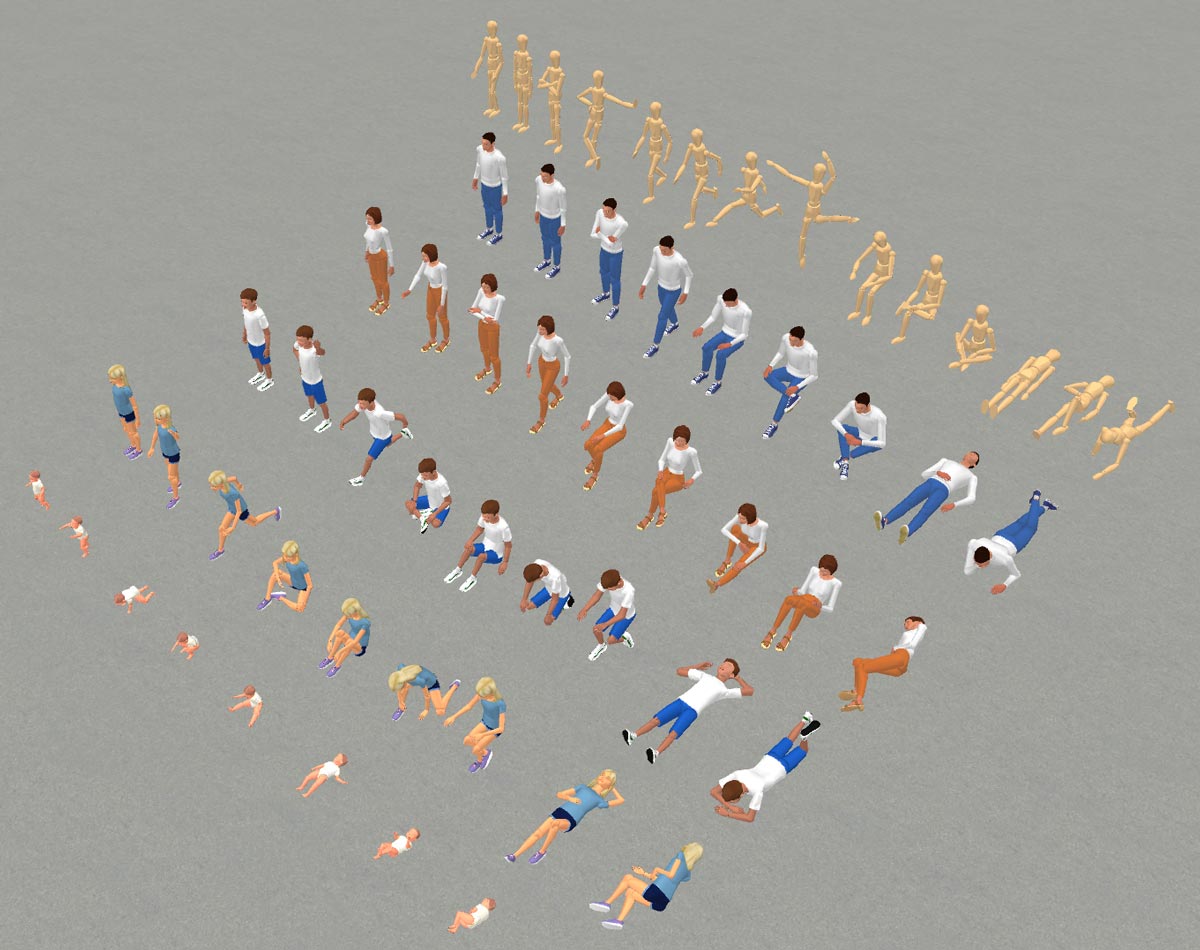
The 58 preset postures of Sweet Home 3D mannequins
Other features
This version brings also the following improvements:
- Support for multi level printing: when your home contains more than a level, a new section Print levels appears in the page setup dialog box to let you choose the levels you want to print during the same printing session.
- You may recompute the points of a room with the new Recompute room points item added to plan contextual menu. Select a room and right click at a point where the room points should be recalculated to get this menu item. If the points don't need to be recalculated, the menu item won't appear.
- Description and License columns can be displayed in furniture table.
- Sweet Home 3D 7.2 brings support for user-defined properties to handle additional data associated to the furniture of a home, thanks to the
com.eteks.sweethome3d.additionalFurniturePropertiesSystem property (see this thread for detailed explanations). - As explained in this other thread of the forum, the version 1.1 of Side view plug-in can now display dimensions in its 3D view.
- The Modify dimensions dialog box, elevation dimensions, 3D handling option, shelves magnetism and preset postures choice were added to Sweet Home 3D JS Online and to Sweet Home 3D Mobile for iOS and Android. On smartphones and tablets, furniture can elevated in the 3D view after a long touch on the selected piece, and rotated with a second finger after a long touch too.
- Prebuilt versions of Sweet Home 3D JS Editor for JSP and PHP servers are now available in SourceForge.net repository. The JSP web application records user's modifications in the edited home with an incremental recorder and is the version used by Sweet Home 3D JS Online, whereas the PHP version records directly home files on the server when the user clicks on the Save button added to the tools bar of this version along with New and Open buttons.
- 3D updates process will be now deactived when the 3D view is hidden.
- The JOGL library used by Sweet Home 3D was updated to version 2.5 and should fix different issues bound to the 3D view.
Many thanks to all Sweet Home 3D contributors who translated the new features and/or tested them. 

